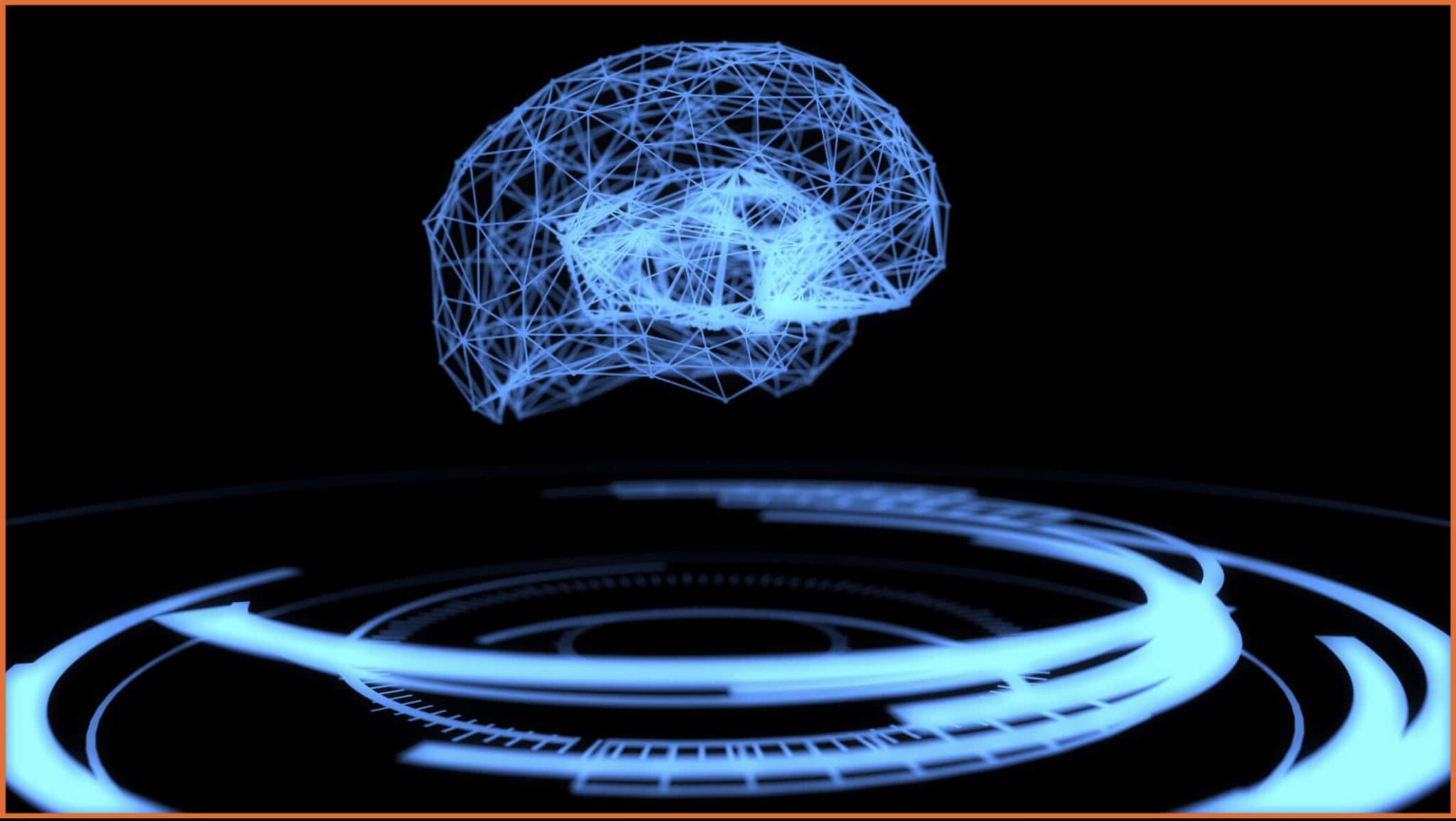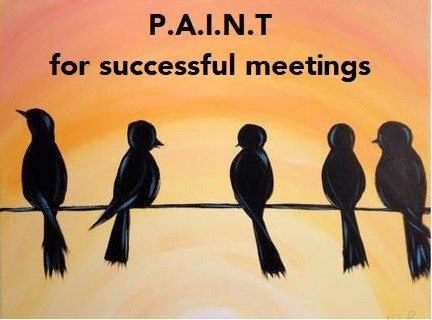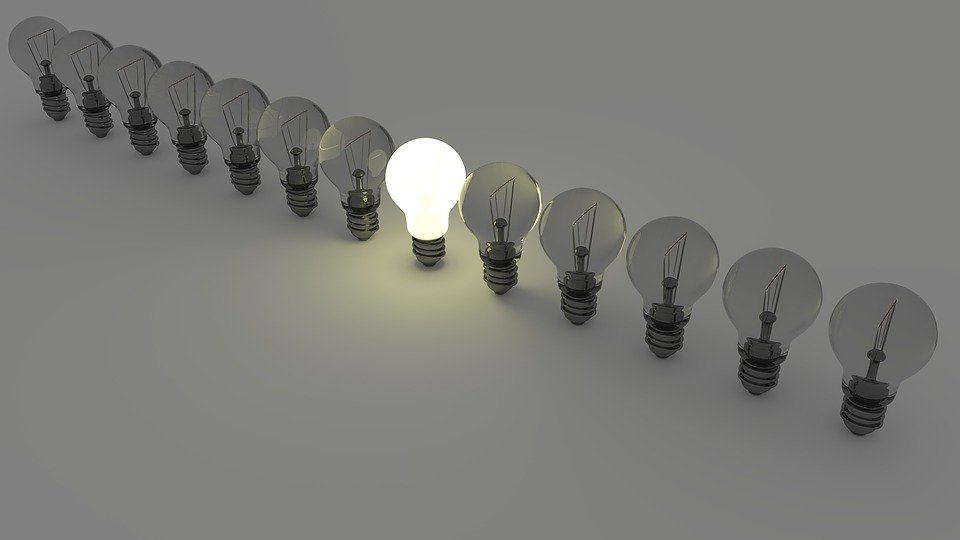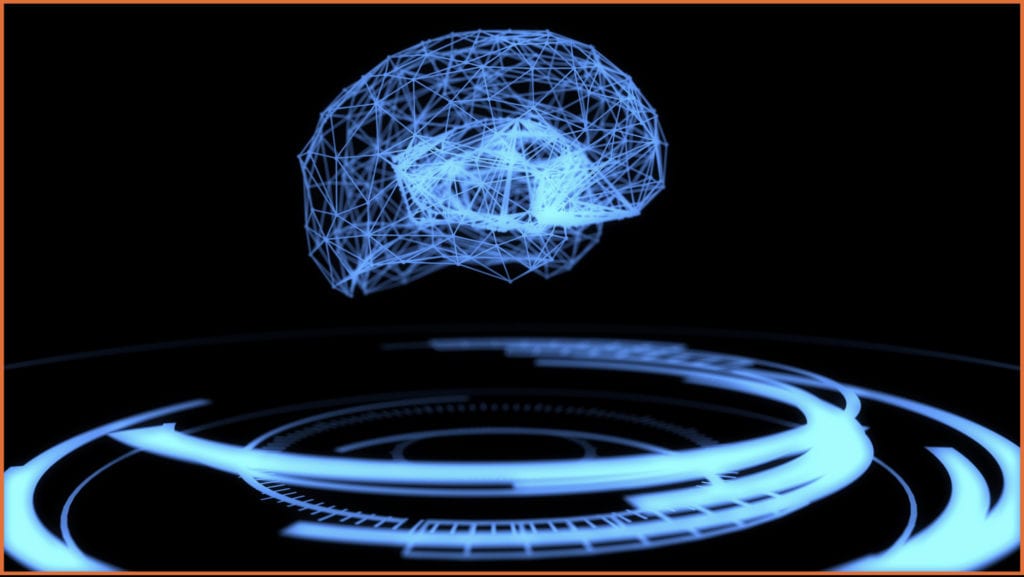
Early in 2020, when the horror of Covid 19 was beginning to unravel, Mckinsey published a blog. This article proved to be ahead of its time. Corporates had canceled more than half the in-person learning programs planned till June 2020, it said. Then they went on to predict that this would increase.
As a leader grappling with the issue of delivering the required learning modules to your teams, you would have felt the pain too. Senior executives had to unlearn years of accumulated wisdom about workplace L&D. Then they had to adapt to the changing trends, and learn the new methodologies to stay updated.
To help ease you into the new Learning & development shoes, here’s a descriptive guide on virtual learning –
What is Virtual Learning?
Table of Contents
The textbook meaning of virtual learning is quite simple (the challenge, as you know, lies in the implementation). It refers to learning delivered in an online environment, as opposed to an in-person session. The instructor(s) and the attendees could all be working remotely from different locations. Virtual learning can consist of pre-recorded sessions, available for a learner to access at their own convenience. It could also be a live session on a virtual learning platform using appropriate web conferencing tools.
Thus, the question ‘what is virtual learning’ can have multitude of right answers. Some other examples of such a learning methodology include online learning, e-learning, distance learning, or even blended learning. Very similar to virtual learning, they often have have several things in common with each other. However, one module that stands out in sharp contrast with virtual learning is that of ‘blended learning‘. It is a combination of learning delivered in a classroom and learning delivered using a virtual medium. The first part of that has almost become obsolete, thanks to the pandemic. Thus, we shall focus solely on virtual learning delivered through the various digital tools and methodologies available to us.
Virtual learning has been around for years, and its benefits well documented. However, it’s the onset of the pandemic in 2020 that really brought it tot he surface. And the continued assault of the corona virus even in 2021, has made it less of a choice, and more of a necessity. It is no longer a question of whether virtual learning can or should be an alternative? But, rather how fast can an organisation pivot, and provide effective virtual learning to the employees and other stakeholders.
Is Virtual Learning the Same as VILT?

An acronym often used in the context of virtual learning is VILT. It stands for virtual instructor-led training and involves an instructor or expert facilitator delivering the learning content live. If you are an HR leader or practitioner, this distinction is important to understand. It would serve you well to remember that VILT is not the same as virtual learning.
Virtual learning includes a host of other facets. Some of these could be online simulations based on real-life challenges, static or adaptive web-based courses, gamified learning content, or even induction programs for new employees. VILT is one of the most important and widely used aspects of virtual learning, but certainly isn’t the only one.
An instructor-led virtual training session does have its obvious benefits. For instance:
- The instructor can check whether the course content is being absorbed by the participants.
- Participants can get immediate clarifications to their questions.
- There can be useful discussions about their suggestions or the facilitator’s questions.
This being said, VILT still cannot completely replace the traditional training structure of any organisation. The entire gamut of virtual learning benefits can only come to an organisation willing to go the distance. The entire team might not find it convenient to log on to a virtual instructor-led classroom at the designated time. Furthermore, larger organisations with more employees ,any face adequate bandwidth issues. This could be one of the many reasons for the higher cost of a VILT setup. And, therefore, virtual learning methods need to go above and beyond just VILT.
Virtual Learning: Pros and Cons
As a leader, you will often find yourself trying to get your team onboard with new, unconventional ideas. This may require a complete buy-in from all stakeholders. And, such a collaboration will require the executive team to approve and s action the required budget. Replacing your pre-Covid L&D systems with a virtual setup is one such idea. Thus, to effectively make your case in front of the entire team, you need to be aware of all possible advantages and disadvantages of virtual learning. Not only will it allow you to make a well informed decision, but also help convince your team to get onboard.
Let’s begin by listing the advantages associated with virtual learning first –
The Advantages Of Virtual Learning

1. Cost rationalization
There is no need to book pricey conference rooms in hotels or resorts. The trainers and participants can log in from wherever they are. Furthermore, team members who opt for online training module save on the cost of commuting to, and from the venue. Depending on which city they are in, it could also mean a clear saving of a couple of hours of travel time.
2. Business Continuity
The pandemic has forced us to think about online delivery of learning. But you can think of it as a dry run for a more permanent business continuity plan. If you have a complete setup for delivering learning online, you need not fear floods, cyclones, riots or other calamities. Your hardware and software should be resilient, and you are good to go.
3. Opportunity to scale and reuse
An in-person session can hold only so many participants at a particular venue. However, you can cover a large number of people and locations while using a virtual learning portal. For online self-paced learning modules stored in an LMS repository, the assets you create are reusable.
An employee can sign up for more than one self-paced learning module. This can be in addition to the instructor-led virtual module. The convenience of learning at your own pace allows for unprecedented growth for your team members. Furthermore, they can schedule their learning sessions around their work hours.
Disadvantages of Virtual Learning
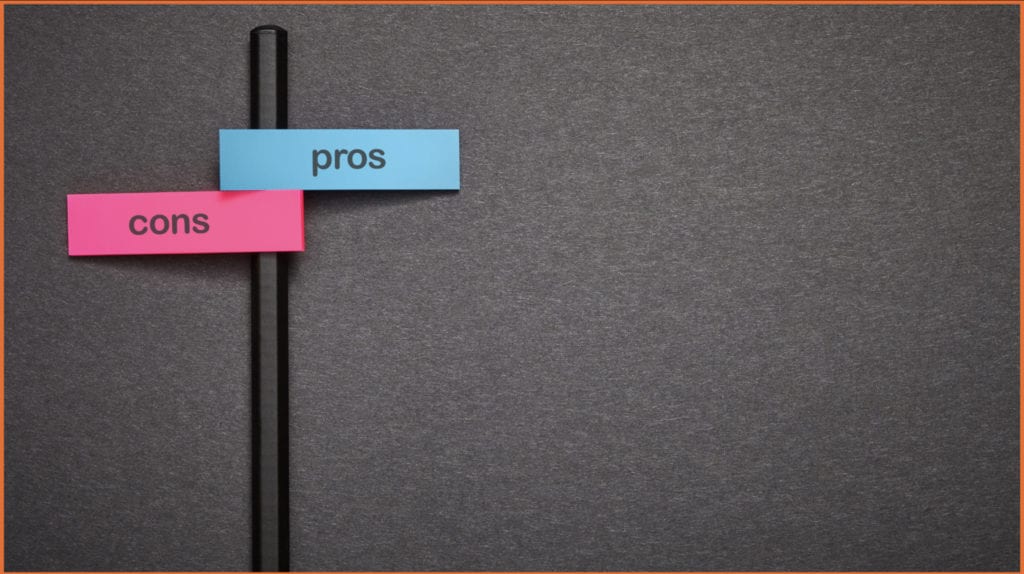
As they say, there’s always a flip side to even the best of things. And, before you decide to invest in your next learning strategy, let’s take a quick look at the possible challenges associated with virtual learning –
1. Technology Issues
Anyone who has spent a considerable amount of time attending virtual meetings and calls, has had the same complaint. The first 10 minutes or so are usually spent with people checking on the audio and video quality, during any given call. This problem is common in most training modules as well. Therefore, if you are planning to invest in building a virtual learning portal for your organisation, technology is going to be the game changer.
It is advisable to be generous while allocating funds for the required hardware and software. If you are unable to make this one-time investment, you might suffer bandwidth and other issues. This can, in turn, significantly reduce the effectiveness of the training module.
2. The (im)personal touch
Most people claim that the biggest learning they had in school or college happened outside the classrooms. It is often the case with workplace training as well. Think of the animated debates during the lunch break or the informal chat with the instructor during tea break. These breakouts have often delivered much better insights to participants and this could be missing in a virtual environment where everyone is spatially detached.
Crafting your organisation’s virtual learning strategy

By now, you have a good handle on the pros and cons of a digital learning architecture. And so now, it’s time to move to the next obvious question –
What is a virtual learning strategy that works for your organisation?
The first assumption here is that you are responsible for L&D for your organization and your team. Second, that you are still using whatever in-person training the pandemic is still allowing.
Keeping these two assumptions in mind, here’s what you need to do to get the ball rolling –
i) Technology
The reason we keep going back to this is that it’s the single most important aspect. Your learning content and facilitators may be best in class. Your participants could also be most enthusiastic. But if your delivery hardware and software are not robust, these supposed strengths will have as much impact as the last four words of the word queue.
Consult your IT team before you plan anything, and give them a fair idea of what you have in mind. In case they are not confident enough, engage with an external IT vendor. They can guide you and help you execute your plans.
ii) Prepare and practice
Do not assume that all your in-house facilitators will transition into virtual learning methods, on the first go. Engaging a room full of participants and keeping 30 virtual participants engaged might sound similar. But they are quite different.
The learning content and activities might need a revamp to make them effective in an online delivery setting. It will take a lot of preparation and several practice runs. So your facilitators would need to do trial runs with each other to pinpoint things that need change.
iii) Create a new and improved version
Retraining facilitators to run re-crafted virtual learning modules is acceptable. But there is a critical piece that still remains missing. If the participants are to truly benefit from a virtual learning module, then the course content also needs to be upgraded. A post-lunch activity might have worked wonders for energising participants earlier. But, it may not just work equally well in a session delivered online.
The reason for this is that the sheer physicality of shaking hands or thumping people’s backs will not be available. This is a small example of an artifact that needs change. There will be several others. Before you begin your first virtual module, you need to ensure that the course content is ready for the virtual format.
Virtual Learning Tools You Need To Know

The hardware and software we mentioned earlier are also part of the technical requirements. Impactful virtual learning requires robust tools to help effectively deliver the content. For the VILT part of your virtual learning portfolio, there are several popular tools you can try and check which one suits your needs the best.
Some of them are Google Meet, Zoom, WebEx, and Microsoft Teams, which are most well known. You might also want to check out Jamboard, Mentimeter, Gametize, or Eduflow, to name a few. To help you make fruitful choices, let’s take an inside look at two of the most popular content creation tools available now –
Adobe Captivate
Captivate is a versatile tool used for creating quizzes, simulations, scenarios, and more. Adobe Inc. has made beneficial updates every year from 2004 to 2019. The latest version allows the use of virtual reality for immersive learning modules. If that sounds too futuristic for you, then try this on for size – Captivate has the ability to integrate with Powerpoint. Here is our quick list of pros and cons.
Pros:
- We found the responsiveness, versatility, and customisation to be the best in class. The quality of interactivity was high too.
- It is inter-operable with other Adobe products. The user interface is quite like other tools in the Adobe Creative Suite.
- You will find a wide variety of preset templates, animations, characters, and icons
Cons:
- The second advantage listed above can also be a disadvantage for some. Specific Adobe has some unique peculiarities (some call them features). Layers, timelines, objects, and keyframes can sound new for those who haven’t used Adobe products before. That can take some getting used to for a beginner.
- Most users we know were not happy with what they called a dated interface. Our experience is similar, although we would not call it a dealbreaker.
2. Articulate 360
Pros:
- It comes with a useful drag and drop facility, and several other easy-to-use tools. It allows you to build courses fast.
- It’s the most popular tool. So, you will find a vibrant community of other users for any assistance. The Articulate 360 website is also a very useful repository for help.
- You do not need to download or install any application or software. You can access this cloud-based package of apps from anywhere.
Cons:
- A small but important detail missing is the ability of a creator to see prior versions long after some editing has been done. There is only an Undo feature that can show the last version before the change.
- Articulate has a large collection of resources. That is good for someone who needs the complete stack. But it might seem a little too costly if you want to use it only for creating a couple of courses.
Virtual Learning: Best Practices to Implement

Now we have a reasonable idea of the kind of virtual learning ecosystem that works efficiently. The next obvious step would be to take look at the best practices that have proved effective. Please remember that every organization can not replicate the same success story. You will need to take the gist of what others have done well before, and make suitable adjustments. It will help the learning plan to align better with your unique situation.
1. One size will not fit all
If you go back to the beginning of this blog, we discussed a few types of remote learning. Certain situations call for synchronous learning, where everyone in a group learns at the same time. Asynchronous learning might work better in other conditions, where the learner can choose the time and pace at which they will likely consume the learning content. Several organisations prefer a blended learning calendar, with both static as well as virtual instructor-led learning.
The number of locations, strength of employees, varying time zones, and the work schedules of employees are some of the factors that help determine the best mode of learning delivery for your organization. That is why it is important to think these through before zeroing in on the architecture of your virtual learning delivery.
2. Don’t be penny wise but pound foolish
Dollars saved on them might come back later in the form of a much higher price for upgrades or overhauls. There are several ways in which employers stand to save money due to the sheer scale of virtual learning. This, it is not advisable to save money by cutting back on things that are important for your virtual learning program.
3. Bite-sized offerings will be easier to chew on
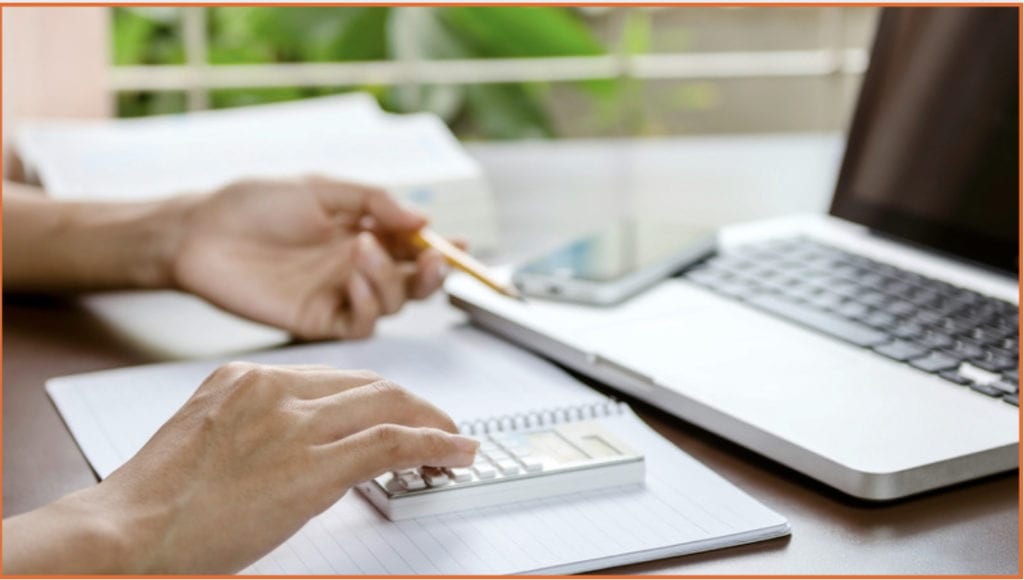
As you think of moving to a virtual delivery of learning, keep the lowered attention spans in mind. It would make sense to break up subjects into smaller parts. Both pre-recorded and live sessions should be a couple of hours at most. The same advice goes for self-paced learning modules. The smaller they are, the easier they would be to absorb.
Your participants are social animals, not computer screens
Measure, Evaluate, Repeat
Closing Thoughts
A Forbes article from 2020 had predicted that workplace learning would never return to a classroom setting. We are inclined to agree. Most organisations would have had almost two cycles of the virtual learning experience by the end of this year. And, chances are most would be convince of its efficacy, over the traditional delivery methods of learning.
Embracing a virtual learning mindset can help your team and organisation stay ahead in the game. Since that could become a permanent feature of your L&D toolkit, we hope this blog can helps you take an efficient step in the right direction.
Happy Learning!