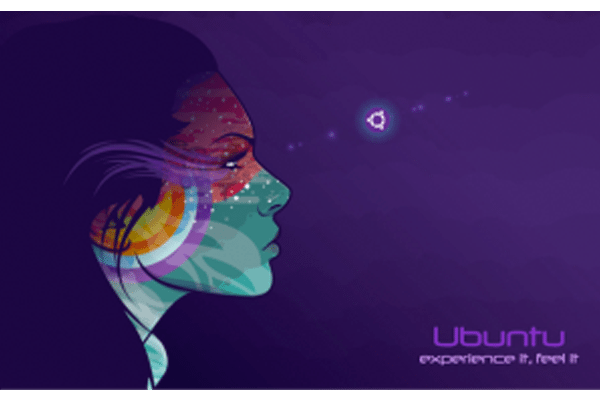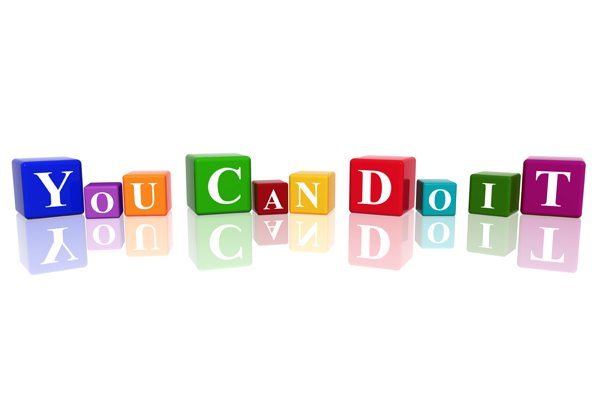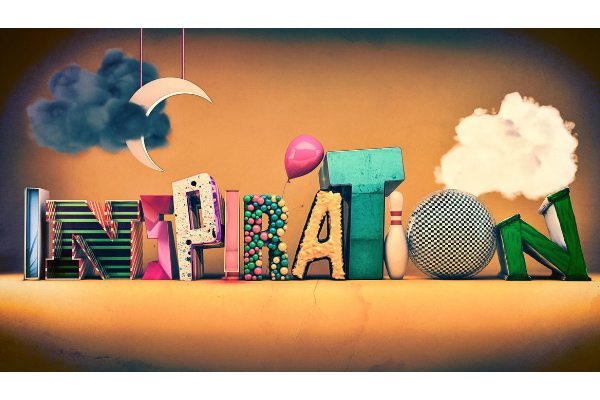We all like to have some keepsake of our happy moments. Photos and video are the most common ways to capture memories. For making a video, you need to carry a camera, a laptop with video editing software, and of course you need your team. With these ingredients, you can definitely make a team video. Before the gathering starts, decide upon what kind of video is desired – what should the overall essence of the video be? There is lots of video editing software available that enables one to edit a video using different themes. If it’s a team video there would likely be some sort of action happening in that meeting, get together, or offsite. Be clear upon the agenda and just get started!
STEP 1.
Decide the theme, songs, and opening for the video. The theme and songs play an important role keeping everyone engaged during the video. The opening of the video sets the tone for the overall video. The start can have the team’s name, picture, or logo with a catchy song. For an enhanced experience there are various editable video opening templates available online which can be downloaded and used in the video.
Here are some examples:
STEP 2.
Next up is to compile the video clips. It’s always recommended to put some text either before or with the video clips describing the action happening on screen. Try clubbing similar clips together (i.e. clips in which people are having fun, laughing, or doing some kind of action). This helps the overall flow of the video. Make sure to shoot with a larger frame so that you can include and showcase as many members as possible in the video.
STEP 3.
After compiling all the clips, your job is to make those clips even more interesting. The question becomes, how? Below are some ways to add excitement to the video:
- Well-captured shots can be shown with nice music as background.
- Ensure you have a variety of clips – interaction, interviews, and team discussions. People sometimes behave differently in front of the camera, which gives the team a good laugh later.
- Try using editing tools like fast forward and slow motion – this brings lots of laughs and makes the video more interesting.
- Different transitions between two shots also make a big difference and keep the video from becoming mundane.
These are just a few simple steps for making a team video. Remember that since the team will be seeing themselves in the video it will be fun for them regardless. With just a little effort put into sprucing up the clips, you can create an everlasting memory for everyone. It is not necessary to use all the above-mentioned tools, nor is a long video needed for larger group; the video should be funny, crisp, and meaningful for all.